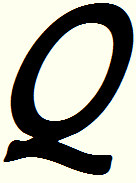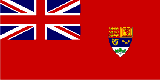Last week, you’ll recall that I was bewailing the failings of the Microsoft Windows Easy Transfer utility. Having given up on that and managed the transfer of files by the traditional tools of Brute Force and Ignorance (BF&ITM), I thought I was done.
All the necessary files now reside on the new laptop, and the old laptop has been dedicated to a new life as a genealogy workstation for Elizabeth. Today’s problem was network connectivity.
But not just network connectivity for the laptop, as I discovered when I tried turning on my desktop machine a little while ago.
At some point while we were away, the wireless router seems to have had some hiccoughs, because now it seems to imagine that it’s actually two separate machines. When I tried to connect to the internet this morning (from the new laptop), it insisted that I was connected to both a public network and our own named private network. But because it thought the public network was the primary, it refused to actually interact with our named network. It took several iterations of running diagnostics and power-cycling the router before the phantom “public” network disappeared and I was able to connect to the internet normally.
This evening, I had a similar problem with my desktop, except that my desktop machine is connected by ethernet cable, not wireless. That phantom “public” network re-appeared, and nothing I could do would get rid of it. The physical connections were fine, but nothing could persuade my desktop that it actually had a connection to the router and it was unable to get an IP address.
Having just bought a new laptop, I’m hoping that these symptoms do not imply that I need to also buy a new router, as you can imagine.
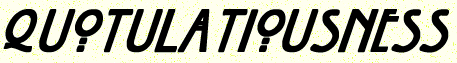

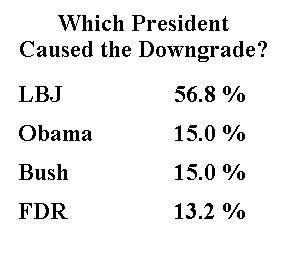 Well, it turns out that Social Security is a relatively minor part of the problem, so even though President Roosevelt’s policies exacerbated and extended the Great Depression, the program he created is only responsible for a small share of the fiscal crisis. To give the illusion of scientific exactitude, let’s assign FDR 13.2 percent of the blame.
Well, it turns out that Social Security is a relatively minor part of the problem, so even though President Roosevelt’s policies exacerbated and extended the Great Depression, the program he created is only responsible for a small share of the fiscal crisis. To give the illusion of scientific exactitude, let’s assign FDR 13.2 percent of the blame.