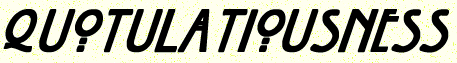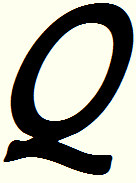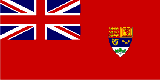I’ve mentioned this before, but I was just reminded about it as I started using the new laptop with its new install of Firefox:
This Firefox extension was inspired by the launch of Google’s encrypted search option. We wanted a way to ensure that every search our browsers sent was encrypted. At the same time, we were also able to encrypt most or all of the browser’s communications with some other sites:
- Google Search
- Wikipedia
- Twitter and Identi.ca
- EFF and Tor
- Ixquick, DuckDuckGo, Scroogle and other small search engines and lots more!
Firefox users can install HTTPS Everywhere by following this link.
As always, even if you’re at an HTTPS page, remember that unless Firefox displays a colored address bar and an unbroken lock icon in the bottom-right corner, the page is not completely encrypted and you may still be vulnerable to various forms of eavesdropping or hacking (in many cases, HTTPS Everywhere can’t prevent this because sites incorporate insecure third-party content).