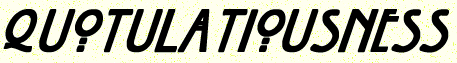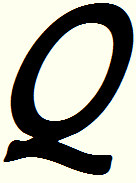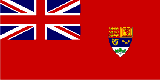Jerry Pournelle talks about his differing browser experiences on the Microsoft Surface:
Apple had their announcements today, but I had story conferences so I could not watch them live. I finished my fiction work about lunch time, so I thought to view some reports, and it is time I learned more about the new Windows and get more use to my Surface 3 Pro; a fitting machine to view new Apple products, particularly their new iPad Pro which is I expect their answer to the Surface Pro and Windows 10.
My usual browser is Firefox, which has features I don’t love but by and large I get along with it; but with the Surface it seemed appropriate to make a serious effort to use Edge, the new Microsoft Browser. Of course it has Microsoft Bing the default search engine. It also doesn’t really understand the size of the Pro. It gave me horizontal scrolling, even though I had Edge full screen. I looked up Apple announcements, and Bing gave me a nice list. Right click on the nice bent Microsoft pocket wireless mouse, and open a repost in a new screen. Lo, I have to do horizontal scrolling; Edge makes sure there are ads on screen at all times, so you have to horizontal screen the text to see all of it. Line by line. But I can always see some ads. Edge makes sure I don’t miss ads. It doesn’t care whether I can read the text I was looking for, but it is more careful about the ads. I’m sure that makes the advertisers happy, but I’m not so sure about the users. I thought I went looking for an article, not for ads.
Edge also kept doing things I hadn’t asked it to, and I’d lose the text. Eventually I found if I closed the window and went back to the Bing screen and right clicked to open that same window in a new tab, I was able to – carefully – screen through the text, and adjust the screen so all the text was on screen even though there was still horizontal scrolling possible. This is probably a function of inexperience, but using a touch screen and Edge is a new experience.
Even so it was a rough read. I gave up and went to Firefox on the Surface Pro. Firefox has Google as its default browser, and the top selections it offered me – all I could see on one screen – were different from the ones I saw with Bing. I had to do a bit of scrolling to find the article I had been trying to read, but eventually I found it. Right click to open it in a new Tab. Voila. All my text in the center. I could read it. Much easier. For the record: same site, adjusted to width in Firefox on the Surface Pro, horizontal scrolling of the same article viewed in Edge. Probably my fault, but I don’t know what I did wrong.
Now in Microsoft’s defense, I don’t know Edge very well; but if you are going to a Surface Pro, you may well find Firefox easier to use than Edge. A lot easier to use.
As to Google vs. Bing, in this one case I found Bing superior; what it offered me had more content. But Edge is advertiser friendly, not User friendly.