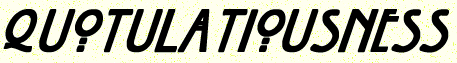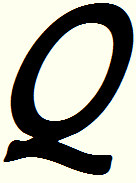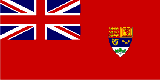If you use Google Reader, you’ve got until Monday to find a replacement tool or give up on your RSS feeds. Lifehacker wants to help:
The first thing you’ll want to do is back up your data as an OPML file through Google Takeout. You won’t be able to access it ever again once the service shuts down, so this officially qualifies as crunch time. Luckily, it’s really simple, and we’ve shown you how to do it in three easy steps. Once you’re done, I’d also make sure you have several secure backups saved at home and on the cloud, just to be sure.
As soon as your data is safe and sound, it’s time to go shopping for a new RSS home. Feedly is the most popular alternative at the moment, but there are tons of other options if it doesn’t check all of your boxes. In case you missed it, we’ve rounded up some of the best to help make the transition a little easier. All of these services will import that all-important OPML file, but some can pull your Reader data directly off of Google’s servers while it’s still available, including starred and read items in many cases, so it’s probably worth it to set up a new account over the weekend. In fact, if you haven’t settled on one alternative yet, you might want to sign up for several to hedge your bets and preserve this valuable metadata.
I’ve been using Google Reader to stay on top of news for my weekly Guild Wars 2 community round-ups at GuildMag, so finding a replacement was necessary. I settled on The Old Reader for my GW2 feeds and I’m experimenting with Newsvibe for other feeds.
I’ve been very pleased with The Old Reader, which has been a great replacement and the transition was nearly seamless. I’m still not completely sold on Newsvibe, as it has a couple of issues that reduce its usefulness to me: the session times out very quickly (less than an hour) and it can’t handle certain RSS feeds and refuses to indicate why (it just fails to add the new subscription silently).