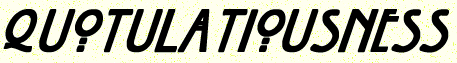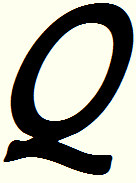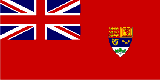Jared Newman offers a list of iPhone annoyances and some suggested fixes/workarounds for them:
Even the greatest gadgets have flaws, and the iPhone is certainly no exception. Praise it all you want, but the “Jesus phone” has plenty of little annoyances or nuisances that get under a user’s skin. Fortunately, technology is all about workarounds to common problems. So we’ve not only put together a Top 10 list of iPhone annoyances to vent about, we’re also offering solutions (where we can) to fix those pesky iPhone problems we hate so much.
10. Default Apps Can’t Be Hidden
Yes, that is an annoyance. Certain of the default applications are useful enough to keep, while others are merely a subset of what other third-party apps now offer (the WeatherEye app is much more useful than the default Weather app, even though it does have tiny ads running at the bottom of the window). It would be much more convenient to be able to remove the default app when you’ve found a more congenial replacement . . . but you can’t.
Organizing your apps is a pain in the butt, as there’s no Apple-supported way of creating groups of applications — something that Palm/Handspring had available several years ago. I miss the tabbed organization of my Treo, where I could create named pages to hold my different types of apps. I could tap a tab name to have that tab appear immediately, while on the iPhone, I have to page through all the other pages to get to the one I want. I would have thought functionality like this would be trivial, considering all the other programming wonders on offer, but I guess it’s part of the operating system that Apple doesn’t want to open to third-party development.
8. The App Store Is a Pain to Browse
It’s a victim of its own success: there are so many apps available now that it can take forever to find what you’re looking for. For example, if you check the App store “Photography” category today (on the Apple Canada version of the store), there are 51 pages of apps to view. At 20 apps per page, each of which has to try to sell itself to you — or at least to get your attention — with only a name, an icon, and a price. This is why one of the most commonly asked questions on the Apple-iPhone mailing list is “What apps do you recommend for x?”
Update, 6 August: J.R. Raphael chimes in with a long link-laden list of things Apple is doing that work to alienate their customers:
3. iTunes Control
The days of DRM may finally have ended this past April, but Apple’s practices surrounding iTunes continue to come under fire. The latest complaints center on — to put it simply — Apple’s refusal to play nice. The company recently updated its iTunes software to keep non-Apple devices such as the Palm Pre from accessing the program. Analysts tell The New York Times the move is reminiscent of AT&T’s early attempts to control what devices could be used on its phone lines.
4. That Whole Flash Thing
Folks have been begging for Flash support on the iPhone pretty much since the device’s debut. Yet, every time it seems the unthinkable might actually occur, the hope flashes back away before you can say “Steve Jobs juggles giant jugs of juice.” (Why you’d be saying that, I’m not sure. But still.) Countless Web pages are rendered useless without Flash enabled, and there’s no question it’s what customers want — so why, with each passing update, does it remain conspicuously absent?