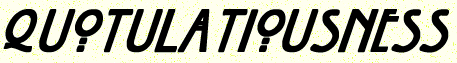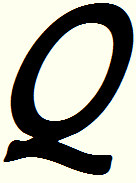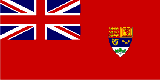ThinkGeek has the latest 3D printing toy:
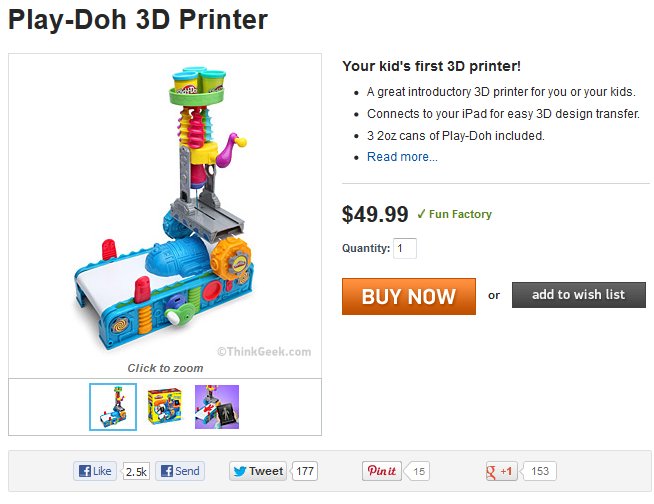
Your kid’s first 3D printer!
Why buy things from stores when you can print them yourself? The DIY 3D printer revolution is here, friends, and have we got the entry-level 3D printer for you. It’s the Play-Doh 3D Printer, and it’s loaded with features without a price tag that will set your wallet on fire. Let’s take a quick tour, and then you’ll want to buy one.
First, some quick assembly (of the snap-together variety) and your Play-Doh 3D Printer is almost ready for action. Add 2 C batteries, plug it into your iPad, and launch the free app: iPlay-Doh 3D. Quickly design all sorts of things on the free app and then send them to your Play-Doh 3D Printer. Add up to 3 different colors (they’ll blend like soft serve ice cream) to the top of the Play-Doh 3D Printer and then watch your iPad for directions. The iPlay-Doh 3D app will let you know when the printer is ready for you to start cranking.