For the last several weeks, I’ve been having issues with Windows Update on my laptop. I’d been keeping the machine pretty much up-to-date with the latest patches up until late August, when one (or more) of the updates failed to install correctly. The symptom was that the machine would show that it was updating X% where “X” never changed from “0”. I even left it overnight a couple of times, just in case it actually did need more than 12 hours to install.
Fortunately, it is possible to roll back Windows Update changes to the last restore point, but it’s a huge pain — and not how you should plan to spend the beginning of every working day (unless that’s your job, I guess). I’d tried installing individual updates, but each one I tried gave me the same results.
Today, I noticed a link to a PC World article titled “A quick fix for problems with Windows Update”.
Unfortunately, these kinds of problems aren’t uncommon. And they aren’t limited to Windows repeatedly offering the same update; I’ve also had letters from readers who get error messages after Windows tries to update itself.
This can be a tricky issue to solve, but here’s a good place to start: Microsoft’s Windows Update Fix-it. This automated tool will scan your Windows Update configuration and repair any problems it finds, resolve any incorrect data locations, and re-register required services.
To my pleasant surprise, the utility seems to have done exactly what it says on the label: it’s fixed my nagging Windows Update problem.
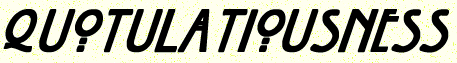
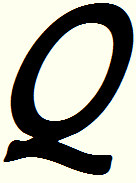

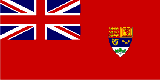
I was having similar problems, but doing the updates individually, while destroying an otherwise better-used Sunday morning, resolved the issue.
That said, methinks I shall run the tool, regardless.
*Something* was causing that problem.
Comment by John of Argghhh! — September 20, 2012 @ 14:57