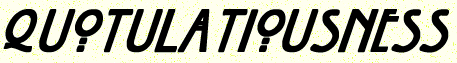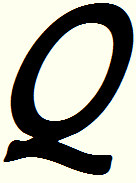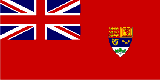Stopped for lunch, let Windows Update reboot my laptop. It's been saying "Preparing to configure Windows. Do not turn off" for last 40 mins
— Nicholas Russon (@nrusson) July 12, 2012
Anyone else have extremely long reboot after the latest Microsoft patch?
— Nicholas Russon (@nrusson) July 12, 2012
Over an hour, still no change. I have to assume that the computer has locked up at exactly the worst moment for it to do so: if I power it down, I’m risking it not being able to reboot.
My desktop (the one I’m using to update this blog post) had the same Microsoft patch applied, but took only a few minutes to reboot successfully. Can’t draw any absolute conclusions from this: although both machines are running Windows 7, they’re not the same version. The laptop is on Windows 7 Home Premium, and the desktop is running Windows 7 Professional.
Suggestions are welcome in the comments…
Update: Thanks to some suggestions from a much more technical person than me, I eventually persuaded the laptop to reject the Windows Update changes and revert back to the previous state. Now, of course, Windows Update is all up in my face about needing to apply some urgent patches… I’ll apply them one at a time (which will be a pain as each of them likely requires a reboot) until I find the one that was causing the freeze-up. It’s also possible that applying them one at a time may prevent the lock-up from happening.