As many of you know, I’m an editor at GuildMag, an online magazine devoted to the ArenaNet games Guild Wars and the soon-to-be-released Guild Wars 2. Yesterday, I’d been on the GuildMag site several times to update our most recent beta coverage post. Around 5 pm, I’d added a few entries to the blog post and saved the page (it’s a WordPress blog). The page timed out on me.
Not a big deal, just reload the page — but it still won’t reload. It’s not just the blog UI, it’s the whole site that is inaccessible. Several re-tries, but no change. I posted a Twitter update to let people know that the site was temporarily down and that we’d be back as soon as possible … but I was told that the site is fine: it’s apparently just me having connectivity problems. Well, it was getting toward time to break for dinner anyway, so I logged off for a few hours.
Later that night, I still have the same problem, but on a different computer (that is, it’s not just my laptop being unable to load www.guildmag.com). That means the problem lies somewhere between our wireless router and the site. I took my laptop down into the basement and directly connected it to the cable modem, but the site is still inaccessible (so it’s not our router that’s suddenly allergic to GuildMag). I did a “whois” search to get the IP address (81.169.145.152). Still can’t connect using the IP address in Chrome, Firefox, and IE.
The editor-in-chief says he believes me, but clearly suspects that I’m trying to avoid some upcoming work…
Update: Ah, thanks to a suggestion from Marc, I tried connecting to the site on my iPhone: it works on a 3G connection, but doesn’t work when I use the wifi.
I ran tracert to the IP address, and it’s not exactly instantaneous:
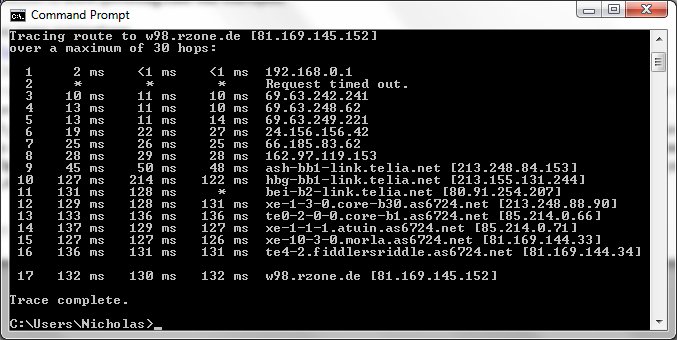
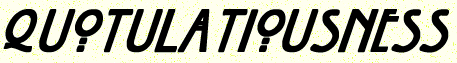
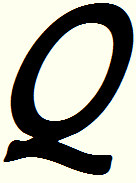

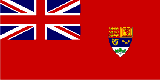
I do believe you, and I don’t think you’re avoiding work… or maybe you are? 😛
I’m currently taking care of it, so no worries 🙂 — I just don’t know what might be wrong, though.
Comment by Dutch — March 28, 2012 @ 08:22
This is in the same vein as have you tried rebooting the computer.
Disconnect your internet connection for 15 minutes . ie turn off your router or adapter from your internet provider. Then turn it back on and try again.
It tends to fix really stupid internet problems.
Clive
Comment by Clive — March 28, 2012 @ 14:56
Yep. I shut down both the router and the modem, but not for 15 minutes. Perhaps I’ll try that over dinner (since nobody will need online access at that point). Thanks for the suggestion. I have a problem ticket filed with Rogers, but haven’t heard back from them yet.
Comment by Nicholas — March 28, 2012 @ 15:43
I heard back from Rogers tech support. They said that the site is accessible to them, so I should try these sure-fire troubleshooting tricks:
– The site could be temporarily unavailable or too busy. Try again in a few moments.
– If you are unable to load any pages, check your computer’s network connection.
– If your computer or network is protected by a firewall or proxy, make sure that Firefox is permitted to access the Web.
So far as I can tell, that’s just copy-pasted from the same screen I reported to them. Sigh.
Comment by Nicholas — March 28, 2012 @ 22:35
A minor change … I still can’t get to the site directly using the domain name or the IP address, but I can get there using a proxy (for this test, I used anonymous.org. This is fine for viewing the public site, but I’m not comfortable using something like this to access the web interface (and thereby providing my login credentials at the site).
Comment by Nicholas — March 29, 2012 @ 07:52
Marc suggested that my problem sounded like the one reported here, and he’s right. The symptoms are the same. Following that advice, I Googled the term “changing the MAC Address on a Motorola SB5100” and one of the top sites was this one: eHow Tech. Great … except the modem refuses the connection even when I connect my laptop directly to the modem (cutting out the wireless router).
It appears we’ve identified the problem, but the solution is still just out of my grasp. The article did, however, provide a link to the SURFboard 5100 user guide PDF. Unfortunately, it contains the following useful bit of information:
Comment by Nicholas — March 29, 2012 @ 08:28
Because your pings are making it through all of the hops with reasonable latency, I would have to say that yes, the destination server is responsible for your non-access.
Spoofing another MAC address is a short-term solution and really only used for troubleshooting (and only some routers have firmware that permits it). The real problem is that the GuildMag blog (or its host server) have tagged you as being the source of too many concurrent connections over a short period of time. This condition can reassert itself even after spoofing a MAC address. So what you really need to do is try to cool down the number of connections to that site coming from your router/modem, and/or have yourself whitelisted so that the situation does not reoccur.
Some (but certainly not all) of the better spam-blocking WordPress plugins will prevent the site from loading for a detected spam-bot, let alone comment-posting attempt. If the site has such a plugin, it may be useful to add you (and other editors who may be expected to visit and refresh the site frequently) to the plugin’s whitelist. If you cannot be found in any antispam plugin’s blacklist, then it is the host server’s filtering software pulling the stunt and you will have to deal with the site server hosting staff. They can comb their filtering software for your IP and remove it from the filter, or you can try to do it passively by shutting down your cablemodem when you go to bed, to try and give yourself 8 hours of not hammering the site for a connection.
Comment by Chris Taylor — March 29, 2012 @ 10:22
Thanks, Chris. That does make sense, as I was very active on the site right up until the session failed to reload after saving a set of changes to a blog article.
I’m on Rogers, so I don’t have a permanently assigned IP address, but I believe the IP stays consistent for days or even weeks unless I power-off for an extended period of time.
Comment by Nicholas — March 29, 2012 @ 10:32
Oh and if you want to try MAC address spoofing… the cablemodems (i.e. your Motorola SB5100) never permit that. You have to go upstream one step to your router/WAP—whatever device the multitude of your wired and wireless devices connect to—and do it there.
Comment by Chris Taylor — March 29, 2012 @ 10:33
Why do I think that Rogers would have multiple litters of kittens if I tried doing something like that? 😉
Comment by Nicholas — March 29, 2012 @ 10:35
I’m on Rogers, so I don’t have a permanently assigned IP address, but I believe the IP stays consistent for days or even weeks unless I power-off for an extended period of time.
You’re not trying to change the IP address (because as you note, that doesn’t happen for weeks, if ever)—you’re just trying to demonstrate to the filtering software that your site-hammering ways have changed. Depends on how long the auto-filter timeouts are set. Some will drop the ban after a short cooldown period (5-15 minutes), some hang on to it for an hour, some will take several hours or days.
You can try a modem reset—again, not because it will change the IP, but because it will break whatever connections you have (across however many devices!) to the site for the 2-3 minute bootup period. Allowing a longer cooldown period just increases the odds you’ll be dropped by the server’s filtering software. If you’re still banned after a night’s sleep then you need to move beyond passive measures, seek out the source of the filter/blacklist, and have yourself removed.
Comment by Chris Taylor — March 29, 2012 @ 10:46
Or (haha) get your cablemodem replaced, the new one will be provisioned with a new IP. That is probably the easiest and fastest solution.
Comment by Chris Taylor — March 29, 2012 @ 10:48
I asked about that … the support ticket with Rogers is still open (although your answers have probably made the original request pointless). Marc is looking into whitelisting at GuildMag now.
Comment by Nicholas — March 29, 2012 @ 11:03
Amusingly, I’ve had an increase in calls from “your windows service provider” wanting to talk to me about my “computer virus” which they’ve “detected” and can fix for me. Third one in the last two days.
Comment by Nicholas — March 29, 2012 @ 11:05
Just one more data point that is, interestingly, contrary to my earlier observations. I can’t get to that domain (www.guildmag.com or 81.169.145.152) either, and I also use Rogers. My traces die after hop 6 at 69.63.253.65, still in the Rogers IP range.
Based on my results I would refer it to the Rogers NOC (network operations centre) since the problem appears localised to their segments, or in the handoff from the Rogers infrastructure to elsewhere.
I will place a call with them in the hopes of furthering your own cause. =)
Comment by Chris Taylor — March 29, 2012 @ 11:34
Thanks for both the advice and the independent testing, Chris! The problem ticket is still open with Rogers, and the support tech who notified me did mention
So perhaps there’s more than one issue in play.
Comment by Nicholas — March 29, 2012 @ 11:44
You’re correct, there is more than one issue in play. You can trace all the way there, which means the server is getting your requests but ignoring or refusing to service them. I can’t get all the way there, so from my segment something is busted. Interesting, to say the least.
Comment by Chris Taylor — March 29, 2012 @ 12:07