With the reminder yesterday that Microsoft has ended support for Windows XP Service Pack 2, I figured it was time to look at upgrading my computers to Windows 7. I’m not a “bleeding edge” kind of guy: I figure it’s safer to let other folks be the quality assurance department and I usually wait until the cries of pain and anguish from the first bunch of upgraders dies down before trying it myself.
I looked at the array of options (remember the days when there were only one or two flavours of operating system to worry about?) I was going to upgrade my laptop first, as it’s already been blighted with Vista, which is supposed to mean that the upgrade preserves all your installed programs and settings. I have a variety of programs I need to run, some of which are getting a bit long in the tooth, so I thought it safer to get a version of Windows 7 that offers the “Windows XP Mode” just in case some of them won’t play nice in the new OS natively. That meant I needed to buy Windows 7 Professional or Windows 7 Ultimate. The differences between those two versions was price: Ultimate offers BitLockerTM and the option of working in 35 languages, neither of which is important to me. So I picked up a copy of Windows 7 Professional.
This morning, when I tried to run the upgrade, having backed up my laptop’s hard drive, I discover that I should have bought the Ultimate version instead — because the laptop was shipped with Vista Home Premium installed, I can’t upgrade directly to Windows 7 Professional using the “preserve files and settings” option, but instead would have to re-install everything.
Well, I guess I can use this copy to upgrade the desktop, since it’ll need the full re-install everything option anyway. Drat.
Update, 15 July: Well, the actual updating part went pretty smoothly (unlike the last few times I’ve installed OSes from Microsoft), so now it’s find the programs, download updates and drivers, and get back into a working state. The longest part so far has been using the Microsoft “Windows Easy Transfer” wizard: both saving the files off the original and re-installing them on the new OS is a multi-hour exercise.
Update, 20 July: It took time, but unlike previous OS-upgrade tales of woe, this was merely time-consuming. The last of the programs I was having issues with has started to behave (although in one case it was an extremely good idea that I got the version of Windows 7 that included Windows XP Mode: my backup program hiccoughs under native Windows 7).
I can comfortably recommend the Windows 7 Easy Transfer tool: it even eased the pain of updating iTunes. I can see why some folks don’t feel the urge to move on from Vista: it “feels” very similar to Vista so far.
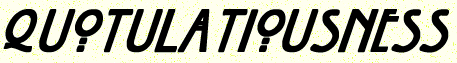
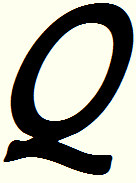

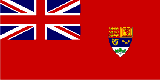
When you get it all ironed out, you’ll be happy to know that on multicore machines, you will actually see a performance improvement in Win7 versus WinXP—despite Win7 being beefier. That was a surprise for me, where even Flight Sim 9—a resource hog designed for a single processor OS—ran with a marked improvement.
Comment by Chris Taylor — July 15, 2010 @ 09:56
Thanks for the encouragement. I’ve backed everything up, found license keys and saved settings where possible. Time to take a deep breath and plunge onwards . . .
Comment by Nicholas — July 15, 2010 @ 10:09