I’ve discovered the guaranteed no-fail, works-every-time method to lock up your Vista laptop. It’s kind of complicated, so follow along carefully with these intricate and unlikely-to-occur-in-ordinary-use steps:
- Open Windows Explorer.
- Select a file.
- Right-click the file and select Rename from the context menu.
- Profit?
Yes, that arduous and complicated set of steps — that nobody would ever discover during normal use — are enough to consistently lock up my laptop. Lock up tight enough that recovery requires removing the battery to force the machine to power down.
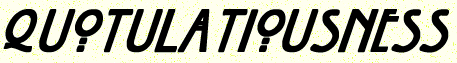
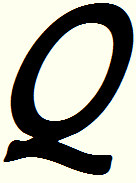

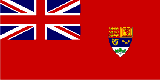
I’ve got ten bucks here that says it’s a dying drive issue.
And another ten that says your drive failures are power related.
Am just sayin’, is all.
Comment by Lickmuffin — September 21, 2009 @ 16:58
I think the universe is trying to tell you something. Apparently electronics are not your friend.
Have you thought about farming?
Comment by Chris Taylor — September 21, 2009 @ 21:16
Generally a drive-related lockup would be something like 1) drive en route to Valhalla or 2) optical/hard drive bus on motherboard waving goodbye, like Lickmuffin says. But the fact that it can be triggered by rename and nought else kind of says maybe it’s a driver or Vista component gone south/freaking out.
Is there anything written to the Event log at the time of these lockups?
Comment by Chris Taylor — September 21, 2009 @ 21:22
Chris, I believe even farming these days involves electronics…
Comment by Da Wife — September 22, 2009 @ 08:36
I’d take some of that action, as I was in an office building on the 18th floor when this happened.
Comment by Nicholas — September 22, 2009 @ 08:41
I gave up all thoughts of farming as a career about ten minutes into my first field exercise with the Cadets . . . pushing an idiot stick1 gave me all the incentive I needed to find a sit-down occupation.
1 As Robert Heinlein put it, this is “a stick with a shovel blade on one end and an idiot on the other”. OWTTE.
Comment by Nicholas — September 22, 2009 @ 08:44
I think Microsoft’s development team dropped the ball (or QA missed some crucial tests on the release candidate builds). WinExplorer is flaky: at least once per day it goes off into the weeds and I have to use the Task Manager to kill the process. When it goes off into the tall grass on a rename, however, even Task Manager won’t save it.
Not that I can see. I’m not sure which of the various logs should contain this kind of info, and as long as I don’t try renaming a file in WinExplorer, it’s not usually a big problem.
Comment by Nicholas — September 22, 2009 @ 08:52
Re: farming—You’re right, it probably does involve electronics. Bad advice.
Nicholas, you should become a Mennonite. The worst that could happen is that you might break a mule.
Comment by Chris Taylor — September 22, 2009 @ 09:56
Can you clarify that other right-click, popup menu options work (other than Rename)? If it’s freezing at the popup point the explorer.exe could be toast. You could always try replacing the .exe with one from another Vista box of the same version + service pack level. If it’s just the Rename… Well.. the hell if I know.
Comment by Chris Taylor — September 22, 2009 @ 10:03
No, it freezes after I select Rename from the pop-up menu, with an edit box around the filename in the WinExplorer window. I usually use an Explorer replacement anyway (currently NexusFile), and have done since NT 3.51.
Comment by Nicholas — September 22, 2009 @ 10:14
See this is where you should have kept quiet. You let slip that there’s a 3rd party application in the works. You know what happens now. Outside of SLA, not our problem.
But this is happening in actual WinExplorer, not the top-secret NexusFile addon you don’t have, right? So, dumb question. Have you uninstalled or unregistsred the shell extensions for NexusFilep, then tested your Rename, and so on? Or re-installed/re-registered the shell extensions, in case some part of them has gone missing or sour in the registry?
Comment by Chris Taylor — September 22, 2009 @ 10:26
No shell extensions. It’s a stand-alone single binary, so it’s not messing with WinExploder’s precious settings at all . . . which may be why it can successfully rename a file without needing to be Vulcan-Death-Pinched.
Comment by Nicholas — September 22, 2009 @ 10:58
Some Mennonites use phones now.
Comment by Da Wife — September 23, 2009 @ 08:11