I’ve been having frequent enough issues with my various computers that backing up regularly (which I’ve done for years) isn’t as simple as it used to be. Now that I’m running both a desktop and a laptop machine (at least, when the desktop gets back from the repair shop), plus everyone else in the household’s machines, my old backup strategy fell flat.
My old strategy was each machine on the network using the same backup software (Cobian Backup 9) to create differential backup files — only saving the files that changed since the last complete backup was taken — and storing them on a secondary hard drive on my desktop machine.
As you can tell, there’s an easily defined point of failure there: if my machine isn’t online or there’s an issue with the secondary hard drive, the backups will fail to run. So we’ve been over a week now without the usual backups being taken.
My short-term strategy is just to worry, but my longer-term strategy is to buy something like this, a 2Tb network drive with RAID 1 (disk mirroring). That still leaves a point of failure in the process, but with RAID, I can hope that unless both drives in the unit fail at the same time, there’s only a small chance of serious data loss.
Update: That just figures . . . it’s now marked as unavailable, but the 1Tb NAS is still in stock.
Update, the second: Here’s an up-to-date article on backup strategies.
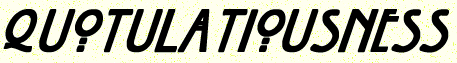
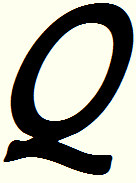

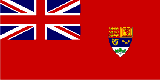
I have a kinda-sorta-multi-layered backup. All important data files are stored on the network files shares (which are actually two separate boxes and shares linked by distributed file system). Each box has the same files and changes are synchronised instantly. If one box fails or has to go down for maintenance, the other can service the network alone.
All of the network shares (including, unfortunately, enormous audio and video files), plus the My Documents folder from two workstations, are backed up nightly to an external eSATA drive attached to a 3rd server. If I wanted to get crazy I could rotate external drive enclosures but I figure 3-5 days is good enough. Stuff we don’t use that frequently (i.e. RAW files from photos) get archived to DVD every couple months to keep the network relatively clean. Video gets archived but I’m thinking of excluding it; I have never had to restore an accidentally deleted TV show.
Our Hackintosh Dell Mini9 netbook doesn’t get backed up at all; data files get stored on the network shares.
All five desktops run 24/7 so backup sched is not a big deal.
Comment by Chris Taylor — September 9, 2009 @ 03:05
Your backup strategy is significantly more nuanced than mine! I thought it was a victory to get the rest of the family to even install the backup software . . .
Comment by Nicholas — September 9, 2009 @ 08:08
There’s another supplier you can look at: NCIX.com in British Columbia is pretty decent. I have ordered lots of stuff through them (and TigerDirect). They do carry the 2TB unit you were looking at.
Comment by Chris Taylor — September 10, 2009 @ 00:34