It’s been a bad week for electronics around here. Last month, I bought an external 20″ monitor for Elizabeth to use with her laptop. It worked great — until last week. Then, she started getting BSOD issues and the external monitor would start flashing until she disconnected it.
Off to the shop it went. We’d bought the laptop and the monitor from the same place, with a verbal assurance that they’d work together (and really, in this day and age, how unusual is it to connect an external monitor to a laptop?). The technician was rather dismissive, telling Elizabeth that she probably just needed to download new drivers (she already had, with no improvement). He said they’d run some tests, install updated drivers and run it for 24 hours to verify that it was working properly. She got a call on Thursday to come in and pick up the equipment — it was working fine now.
On Friday, she got there after work to discover that the laptop had exhibited the same reported symptoms during the day, so it was back to the drawing board. So she continued using my laptop.
Which started to have problems first thing this morning . . . the mouse wasn’t showing up on the screen, and the screen itself was very dim (as though it was on battery power). A shutdown-and-reboot cycle seems to have fixed the problem, but it’s a bit of a concern: the laptop is my primary business machine. I’d definitely be delayed if it needed any extensive repair/reconfiguration work.
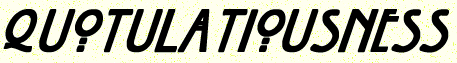
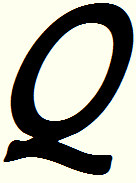

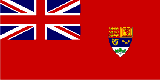
If there are any MAC users around they will point out that MACS don’t suffer from these types of problems. They do. Apple will be happy to repair them for you. IF you need to have it repaired NOW! you need the Professional warranty. That is about a $250 yr option.
A valuable option for a coworker who had the screen and DVD player replaced. Both repairs were done in about four hours. Great service, but the cost.
Good luck with the laptops.
Comment by Clive — August 16, 2009 @ 09:40
Fortunately, there is an easy and cheap solution which will probably appear if you Google it.
Keep your wife from using your laptop. She’s clearly the common element in all of these hardware anomalies. =)
Comment by Chris Taylor — August 17, 2009 @ 23:08
She got it back from the shop today. Apparently it’s a known issue with that particular model of laptop: if you use an external monitor it has to be in cloned display mode (where both the laptop onboard display and the external monitor both show the same thing). Extended desktop isn’t supported. Since the whole purpose of buying her the extra monitor was to allow her to use the extended desktop feature, it wasn’t a very satisfactory discovery.
On the positive side, they didn’t give us any trouble about taking back the monitor and crediting back the Visa charges.
Comment by Nicholas — August 17, 2009 @ 23:21