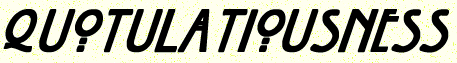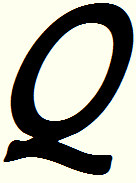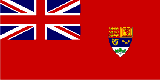I haven’t yet upgraded my iPhone to the latest OS — I don’t want to be one of the doughty pioneers who discovers new bugs on my own phone — but many others have already made the plunge. While I’m sure some of the new features are great, there are bound to be some changes which are less-than-stellar. In the Telegraph, Richard Gray has a few things you might want to change:
Contacts names on text messages
On the locked screen, messages flash up with the contacts name and a fragment of their message. However, in the new iOS, the message no long displays their full name by default.
Instead it will only show their first name. While this may feel friendlier, for anyone with more than one David or John in their contacts book, it will be confusing.
To restore formality back to your world, access Settings, select Mail, Contacts, Calendars.
Then under the Contacts section, select Short Name and then select the option you prefer — First & Last Name, First Initial & Last Name or just if you are the public school sort, pick Last Name Only.
Control Centre while using an App
The new look control centre is designed to be easy to access — simply swipe up from the bottom of the screen and the frosted-glass effect pane will appear.
Great. Unless of course you are using an app or playing a game that requires just such an action, like the hugely popular Temple Run — then up pops the control centre exactly when you don’t want it.
Fortunately it is possible to turn this off so the control centre will not open when you are using apps.
Access Settings and then select Control Centre. Turn off Access with Apps and no longer will the Control Centre intrude upon your App using experience.
H/T to Nicholas Packwood for the link.