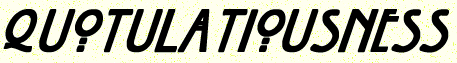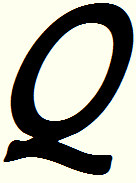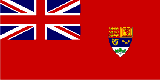Royce McDaniels provides step-by-step instructions for installing the PDF reader plug-in for the Chrome browser:
Hello, everyone, and welcome to today’s How To segment here at The Walrus Says! Today we’re examining another useful feature of the Chrome web browser from Google, namely the ability to display Adobe Portable Document Format (PDF) files directly in the browser rather than via an external application like Google Docs which has been necessary before. The instructions below not only show you how to activate this feature of Chrome, but show you an interesting way to access Chrome functionality not part of the standard configuration menus! (Chrome itself is an Open Source project sponsored by Google; you can get complete information about the browser’s development at The Chromium Project. Enjoy!
I’m still (barely) sticking with Firefox as my primary browser, although it’s becoming a pain to use these days: for example, as I’m typing this line, the letters I type are appearing several seconds after I type ’em. It’s a bit like using an old 300 baud line with a small buffer. If the next major release of Firefox doesn’t fix this problem, then I’ll be switching to Chrome as my primary browser.